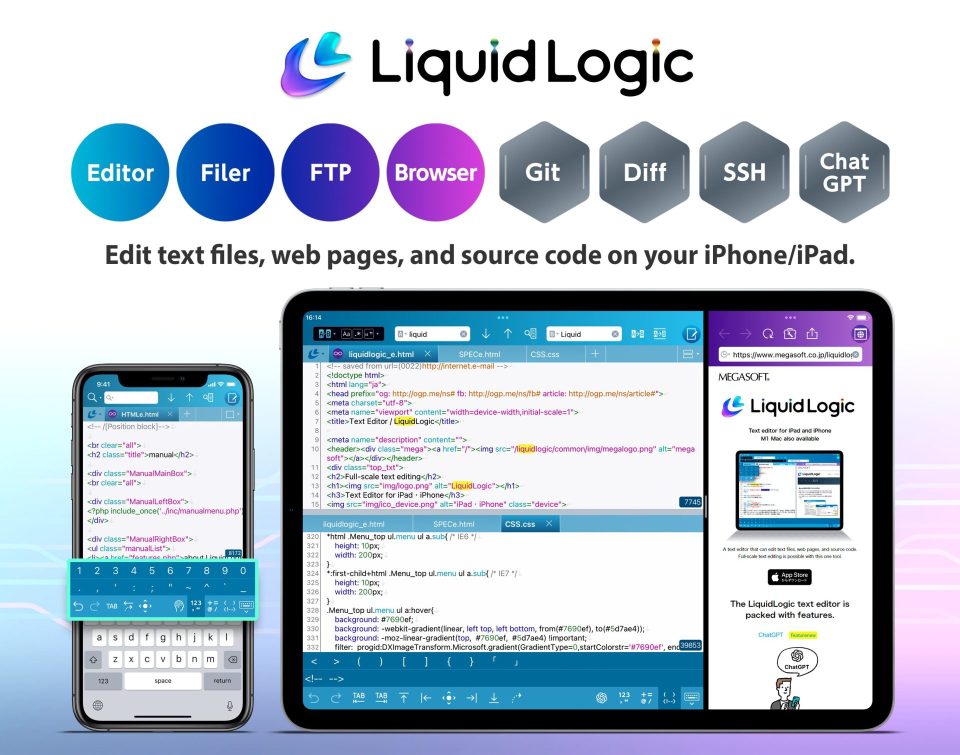Recommended for IT professionals as it can also grep, diff and web preview. iOS text editor ’LiquidLogic’ released.
MEGASOFT Inc. released LiquidLogic, a full-fledged iOS text editor for daily note-taking, app development and web editing, on the App Store on May 8, 2024 (Wednesday).
The main functions are: text editor, filer, FTP, web browser, Git version management, comparison, SSH terminal function and ChatGPT. (In-app purchases available).
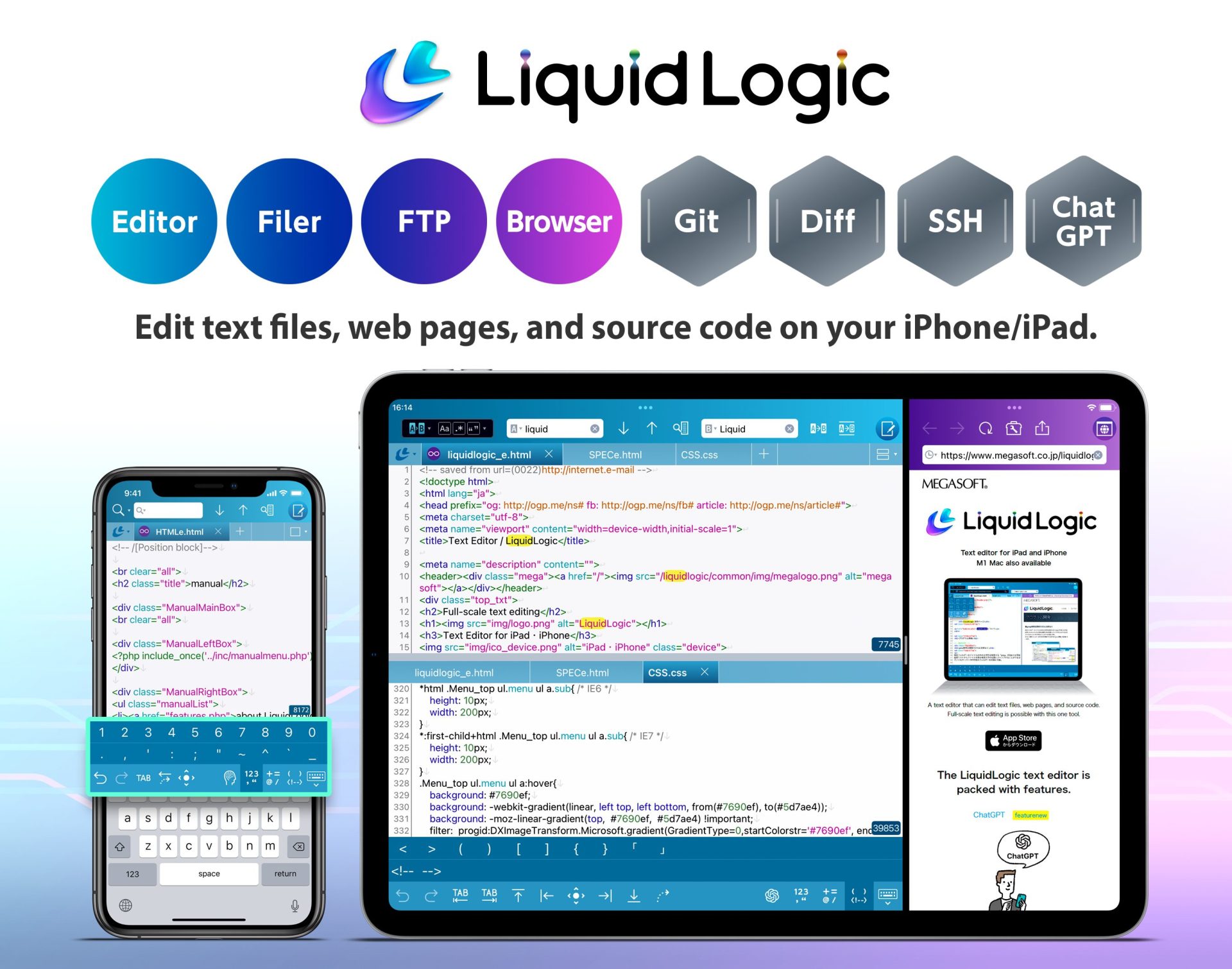
MEGASOFT Inc. released LiquidLogic, a full-fledged iOS text editor for daily note-taking, app development and web editing, on the App Store on May 8, 2024 (Wednesday).
A full-fledged text editor for use in the hand is now available.
LiquidLogic is a text editor for iOS that can be used for a wide range of purposes, from daily note-taking to work.
Syntax highlighting for 14 programming languages including HTML, XML, CSS, JavaScript, PHP, Perl, Ruby, and C++, and search, replace, and grep functions with support for Perl regular expressions allow you to edit text files at will.
It supports iCloud, Dropbox, Google Drive, and OneDrive, and can be linked to office and home computer work. The filer, FTP, and web browser functions allow users to modify web pages on the go.
Professional features such as file comparison, SSH terminal, Git version management, and AI-compatible ChatGPT functionality are also included.
Main features.
LiquidLogic’s main functions are as follows
Multiple files can be displayed and edited by switching tabs.
Split screen to view and edit two files at the same time.
Real-time search with support for Perl regular expressions.
In addition to grep search (search for strings in files in a specified folder), grep replace is also available.
Supports 14 languages including HTML, XML, CSS, JavaScript, PHP, Perl, Ruby, and C++.
Syntax highlighting for each language.
Edit bar for cursor movement and input of symbols, parentheses, numbers, full-width spaces, etc.
Supports 34 character codes including Unicode, Shift JIS, and EUC, and allows changing character codes and line feed codes.
Equipped with a filer. Multiple openings and various file operations are possible.
Files in iCloud, iCloud Drive, Dropbox, Google Drive, and OneDrive can be edited.
Supports SMB connection. Directly edit files on servers and NAS devices.
FTP/FTPS/SFTP included. Supports download/upload and direct file editing.
Equipped with SSH terminal. Files can be downloaded and edited from there.
File comparison functionality that allows you to compare two files side by side and clearly show the differences between them.
Git version control functionality.
Built-in ChatGPT functionality.
Built-in browser, allowing editing while checking the web page display.
HTML source can be downloaded from the browser and edited in the editor.
Equipped with a development tool that displays HTML and CSS elements in a hierarchical view to check changes.
Supports keyboard shortcuts in addition to touch operation.
Available for Apple Silicon-equipped Macs.
Upgrade to paid version with in-app purchase.
Free version: 5 files can be opened in the editor, total file size 1 MB, up to 2 additional filer accounts each. Limited functionality (file comparison, Git version control).
Paid version: 50 files can be opened in the editor, total file size 100MB, up to 50 additional filer accounts each. Unlimited functionality.
*Specifications and prices are subject to change without notice.
Who can benefit from the software?
Web editors(who want to edit from the comfort of their own home or on the road)
Programmers (who want to code with ease)
Reporters and writers (who want to write and submit their articles locally after reporting)
Students(who want to write reports and papers on my smartphone/tablet)
Bloggers and social networking users (who want to write up stories and drafts),
It is useful for everyone who edits texts.
Paid versions and in-app purchases make it more authentic.
For those who wish to use LiquidLogic as their main editor, a paid version is also available, which can be extended with in-app purchases. The differences between the free and paid versions are as follows.
| Free version | Paid version | |
|---|---|---|
| Number of files (tabs) that can be opened simultaneously | 5Files | 50Files |
| Total file size that can be opened at the same time | 1MB | 100MB |
| Additional filer accounts | 2accounts | 50accounts |
| Price | free | Yearly $8.99 (USD) Monthly $1.99(USD) |
| Functional differences *No difference between free and paid versions except for the following | ||
| diff(File comparison) | once a day | limitless |
| Git version control | Cloning, local editing | Remote operation is also possible |
| ChatGPT | Only 10 times possible on a trial basis | 10 uses per day Can be purchased for a number of times For 100 times $1.99(USD) For 1000 times $9.99(USD) |
| Support | None | Enquiry via form (Free as many times as you like) |
*Price may vary depending on exchange rates.
Product overview
| Application name | LiquidLogic |
| Release date | May 8, 2024 (Wednesday) |
| Operating environment | Supported devices: Apple iPad, iPhone, Mac with Apple Silicon Supported OS: iOS 15.7 or later |
| Planning, development and distribution | MEGASOFT Corporation (https://www.megasoft.co.jp/company/) |
| Distribution method | Download from App Store https://apps.apple.com/app/id1458566442 |
| Product Support page | https://www.megasoft.co.jp/liquidlogic/index_en.php |
| Contact point (for users) | https://www.megasoft.co.jp/cgi-bin/support/liquidlogic/cgi/form.pl |
| Contact point (for media) | press@megasoft.co.jp |
ダウンロード画像
※下記画像はこちらから一括ダウンロードしていただけます。
※本ページ内に掲載している会社名・製品名は、各社の登録商標または商標です。